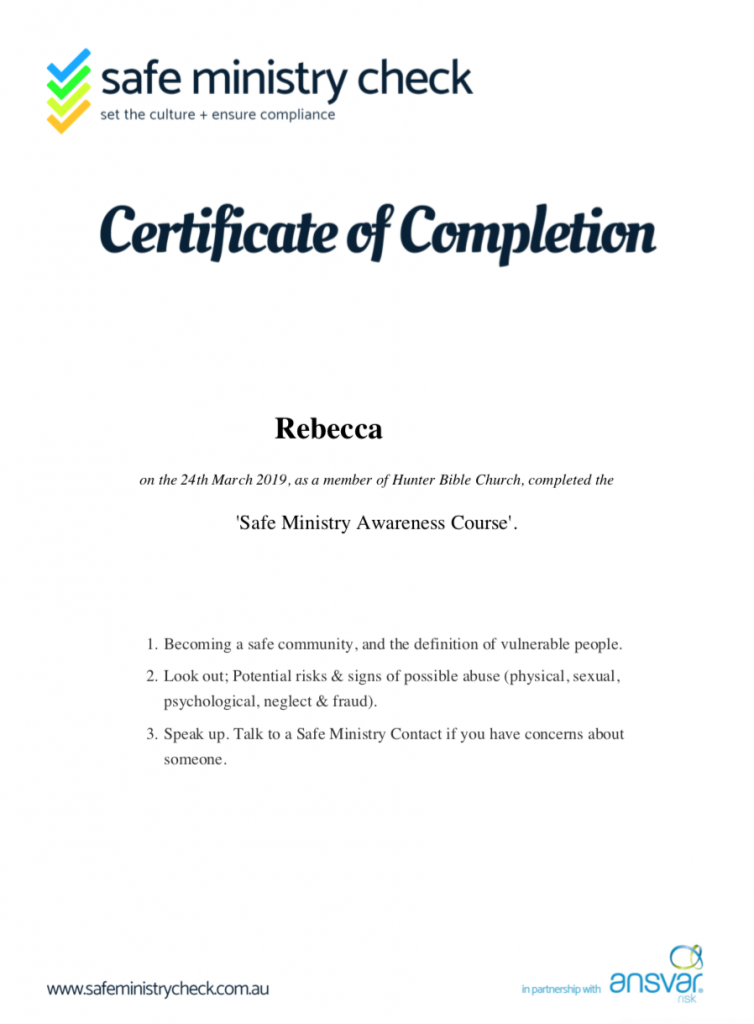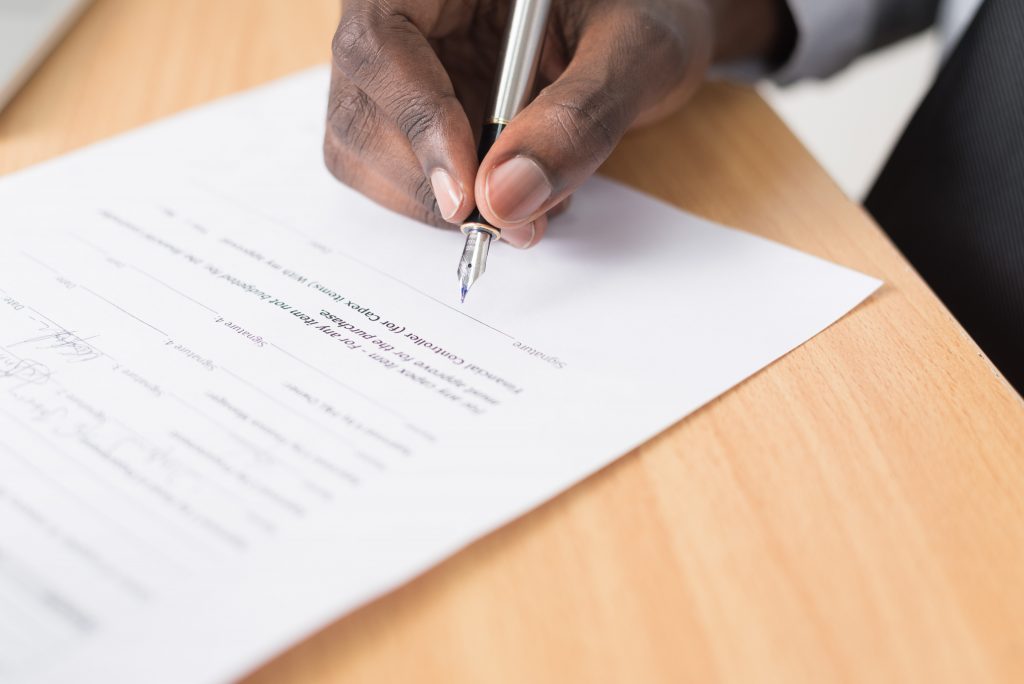So you’ve completed your training! Great! You’re going to want a copy of your certificate. When you first complete training, your certificate is sent through to your email. If it’s been a while and you can’t find the email, you can also access through your Safe Ministry Check account.
Simply login and scroll down to your required courses. You should see a ‘view certificate‘ button, and clicking this will bring up your certificate!
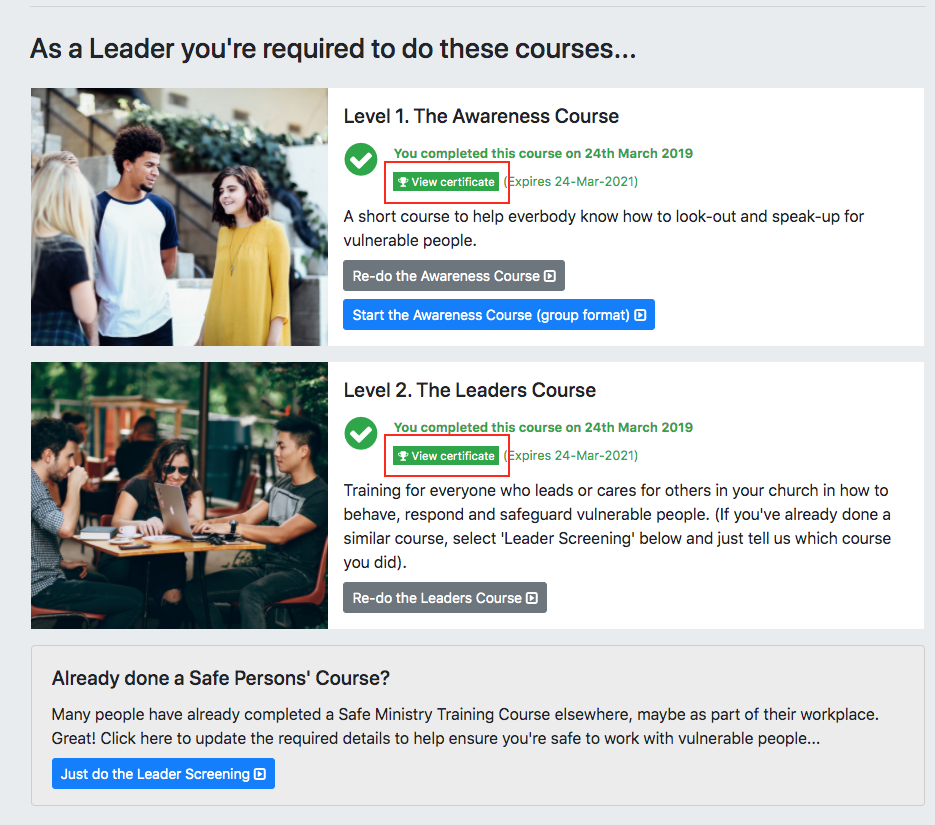
Your certificate should look something like this: