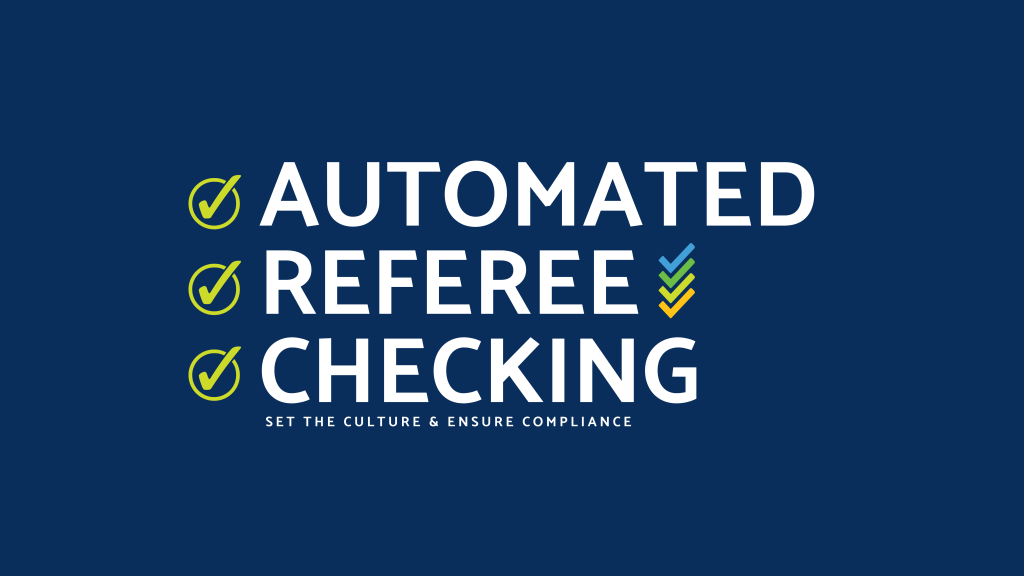We know that referee checking for our trainees is important – we want someone to vouch for the character and suitability of a person to work with vulnerable people – but how should we go about it? Well in the Safe Ministry Check system, you’ve got a few options!
There are three options available for collecting reference checks from referees – the manual option, the one-click referee option, and the web-form easy response option.
You’ll find all these options in your Organisation Settings, under Screening Options.
The Manual Option
The first option is to have trainees provide their referee details, but NOT automatically collect the reference check from these referees through email. Admins could then contact referees themselves, obtain a reference, and then put the referee details and response into the system. A flaw with this option (other than the heavy load on your administrators!) is that the details of the reference e.g. the concerns raised, are not recorded in the Safe Ministry Check system.
To use this option: make sure you select ‘Manually verify and record Referee checks’ in the Referee Checking option.
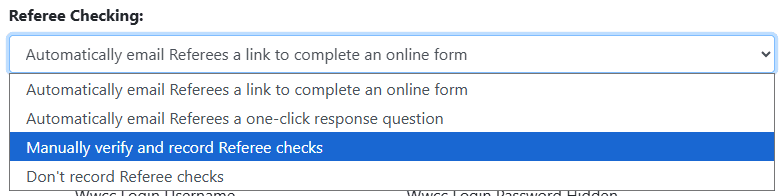
The One-Click Option
The second option is the one-click option, where an email is sent to the referees and they just need to click ‘Yes’ or ‘Not entirely’ in response to 4 statements. The email looks like this:
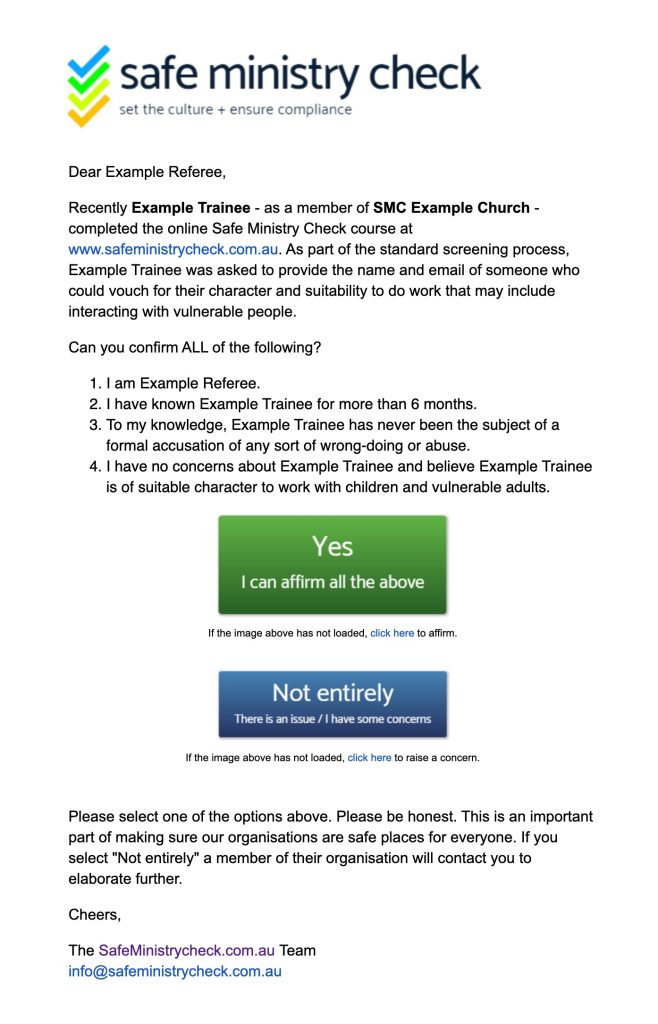
This option does the heavy lifting of collecting references for you, with minimal effort required on the referee’s part. The referee can simply click ‘Yes’ or click ‘Not entirely’ and this information is recorded on the trainee’s profile.
If a referee selects ‘Not entirely’ an administrator should get in contact with them to hear their concern/s. It could be something as simple as incorrect details – name spelled wrong, or they haven’t known the trainee for long enough – or it could be a concern surrounding the trainee’s character.
To use this option: make sure you select ‘Automatically email Referees a one-click response question’ in the Referee Checking option.
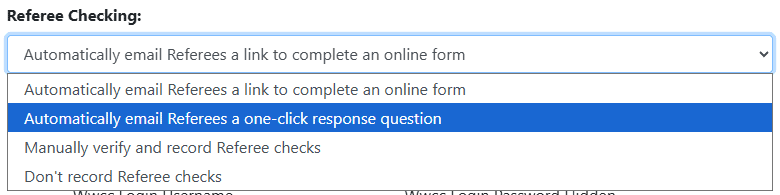
The Online-Form Option
The third option is the online-form option, where an email is sent to the referee inviting them to complete a reference check via a short online form. The email content is the same, but instead of four statements and a ‘Yes’ or ‘Not entirely’ option, referees will see this:
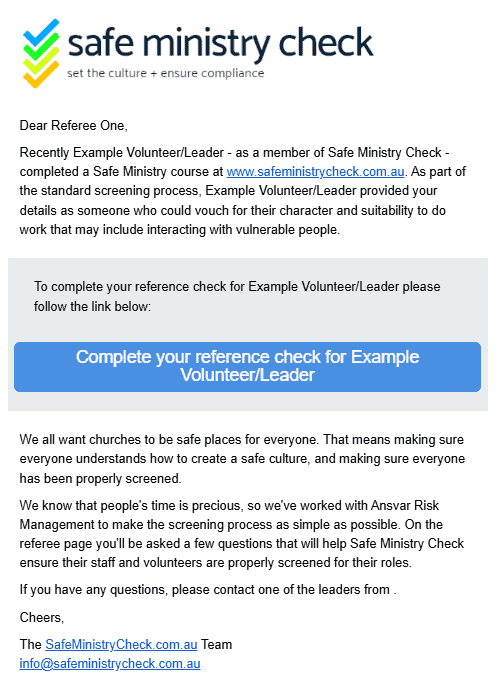
This option requires a little more effort on the referee’s part, however, it provides admins with a lot more information, minimising the back and forth needed between administrators and referees in the case where the referee needs to correct details or has a concern.
An example of the online reference check is below:
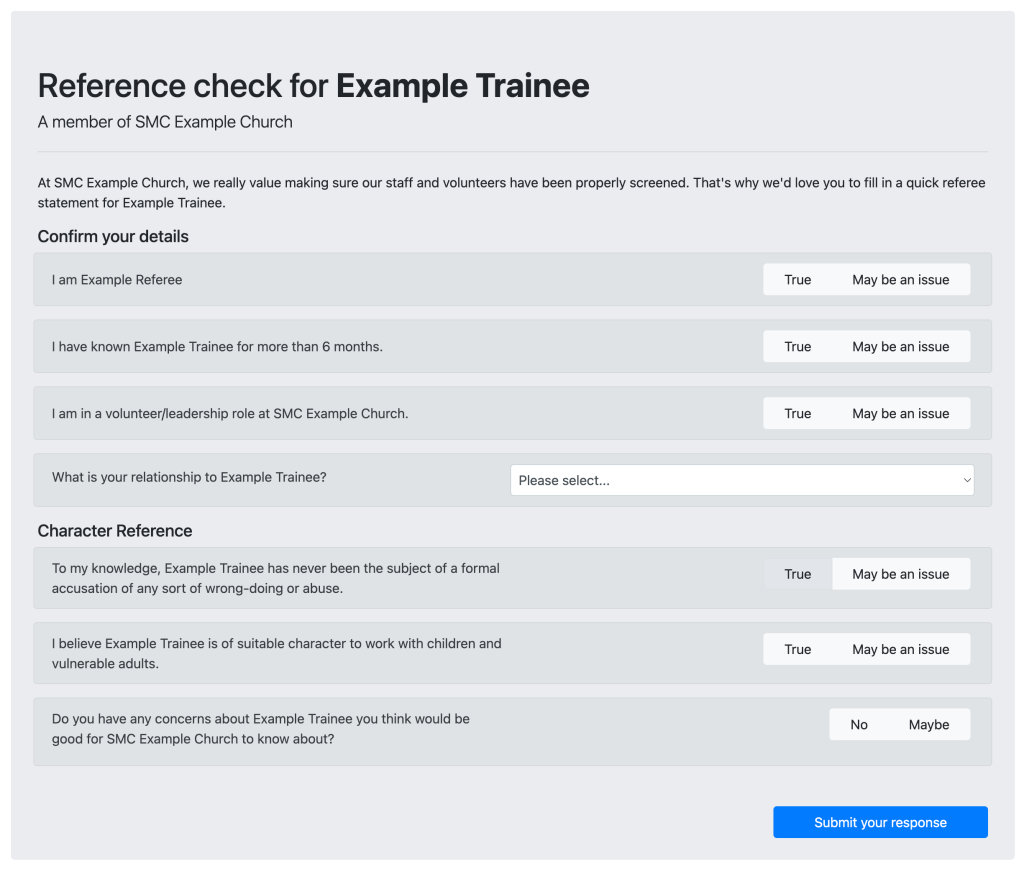
As the referee completes the reference check, selecting ‘May be an issue’ will trigger a comment box at the bottom where they can indicate any concerns that they have and provide more information.
Then, on the trainees profile you can view a summary of the referees response. If a referee has flagged any concerns, this will be marked as ‘Pending admin approval’, allowing administrators to review the information (see the history log for the details), determine whether follow up with the referee is necessary, and then mark the referee as ‘Positive’ or ‘Negative’ (depending on the situation).
For example:
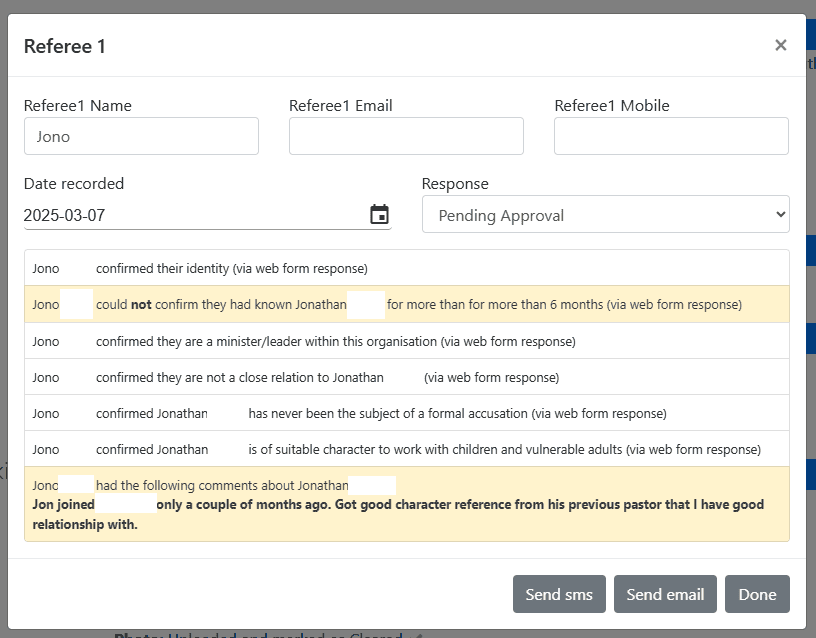
In this case, the referee has indicated that they have not know the trainee for more than six months. The administrator can request Jonathan provide an alternate referee, or choose to approve it anyway based on Jono’s comments.
If so, this will then note on the trainee’s profile that there was an issue raised and an admin has manually approved the reference. You can also view the details of the referee’s response in the trainee’s history.
Which option do I choose?
Which referee option you choose is up to you! Each option helps you fulfill your obligations and verify the character of the trainee, it’s just a matter of weighing up how much you ask referees to do with the load on your administrators. Use whichever option best suits your needs and use it with confidence, knowing you’re one step closer to building a safe culture in your church!
If you have any questions, please get in touch with us by emailing support@safeministrycheck.com.au