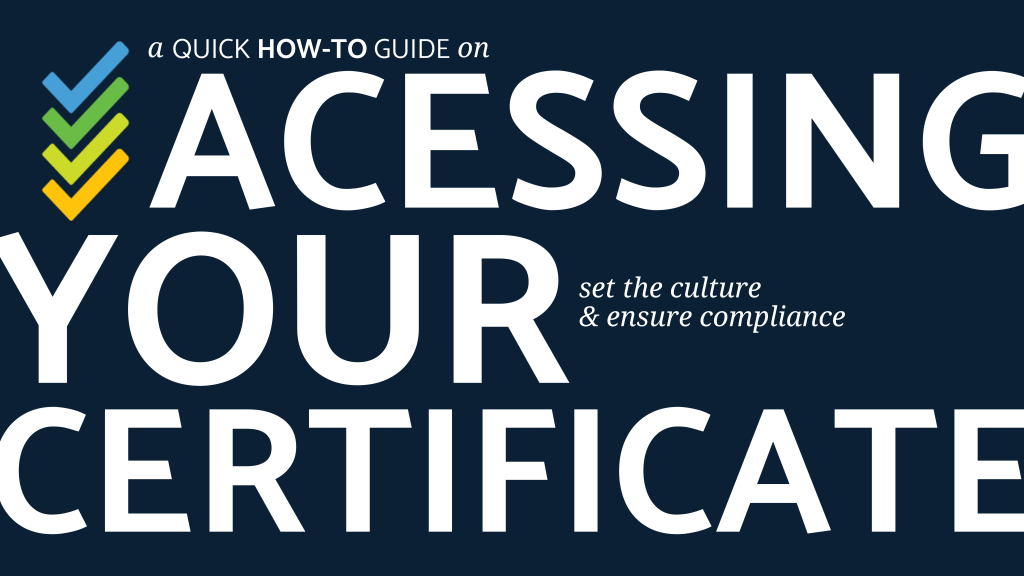Once you have finished your Safe Ministry Check training you will receive a certificate of completion. When you first complete training, your certificate is sent through to your email. However, if it’s been a while and you can’t find the email, you can also access it through your Safe Ministry Check account. Admins, you may also want a copy of a trainee certificate which you can access through your dashboard.
Below is a guide on how to access the certificate for both trainees and administrators.
For Trainees:
Log in to your account and scroll down to My Safe Training. You should see a ‘view certificate‘ button below the training you have completed. Click on this and it will bring up your certificate.

For Admins:
Go to the trainees’ profile from your dashboard.
Scroll down to the Course Progress heading and there will be an option on the most recently completed training to view the certificate.
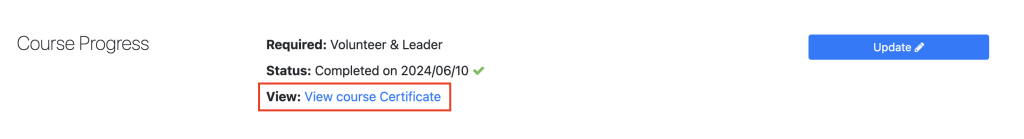
The certificate should look something like this:
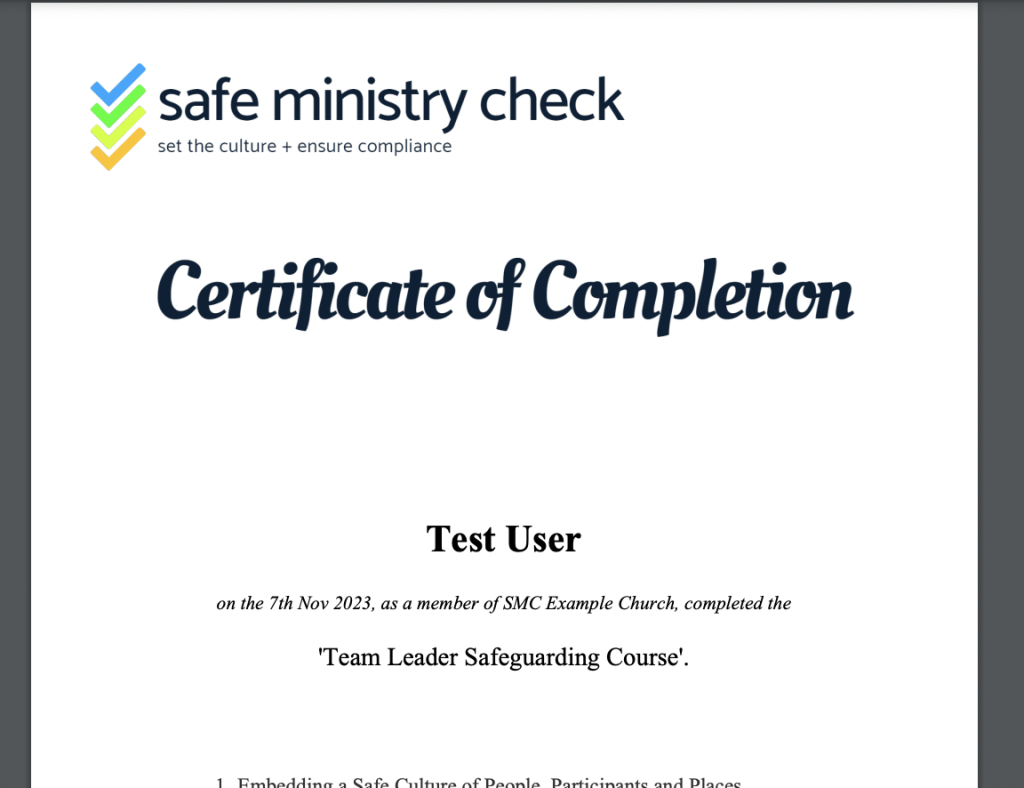
If you have any questions, please get in touch with us by emailing support@safeministrycheck.com.au.