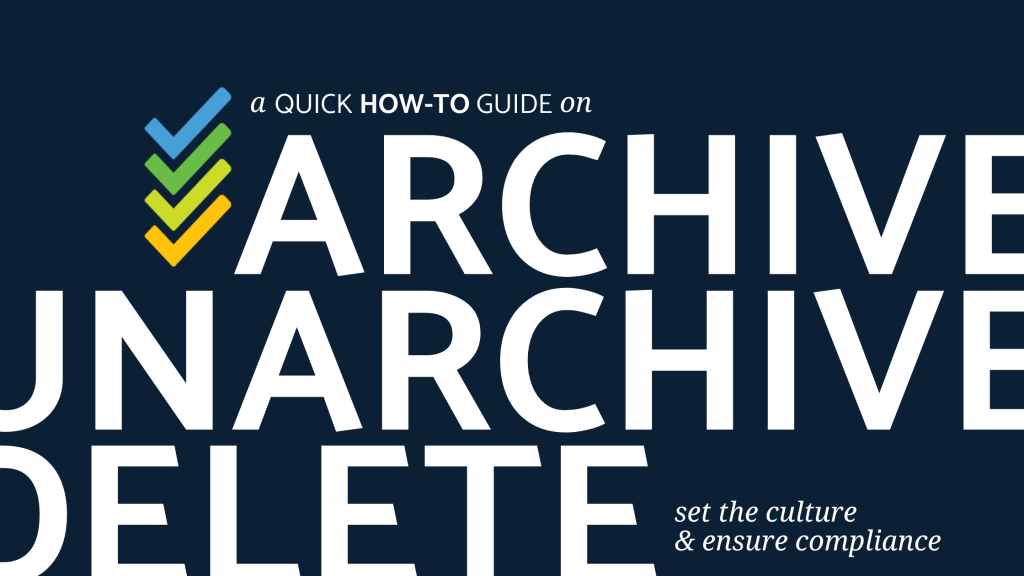Has someone stopped serving, changed their ministry role, or left your church? There are a range of reasons you might need to remove a member of your organisation from your Safe Ministry Check database. Here is a quick how-to guide on how to archive, unarchive and delete a trainee profile.
Archiving
To archive a trainee, you’ll first need to navigate to the Trainee List from the drop-down menu under ‘Trainee’ at the top of your administration portal. Once in your organisation’s Trainee List, you’ll notice that next to each trainee’s name there is an ‘Update’ dropdown menu. To Archive a trainee, simply select the archive option.
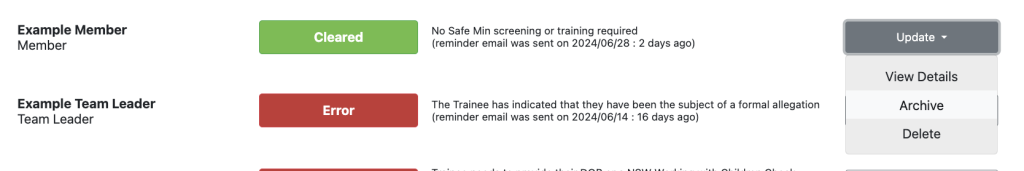
Archiving the trainee means that their information remains stored in your database, but their details will be moved to an archived list that you will then be able to access by applying the ‘Archived’ filter to the trainee list. When a trainee is archived they won’t be visible in your people list, and they won’t be sent reminder emails to complete the training and screening process.
Unarchiving A Trainee
To unarchive a trainee, navigate to the your organisations trainee list and select the ‘Archived (only)’ filter before selecting ‘Apply’. You will now be able to view your archived trainees. Select the unarchive button under the ‘Update’ dropdown menu to restore the profile to your active trainee list.
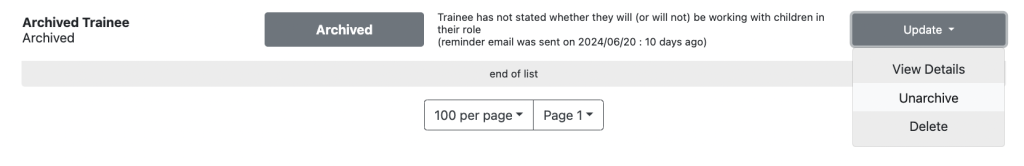
Restoring a profile to your trainee list will mean that they will appear in your organisations trainee list again and they will receive training reminders when their safe ministry training is due for renewal.
Deleting a Trainee
Lastly, in order to permanently delete a trainee, you can select the ‘Update’ dropdown menu and then click the delete option.
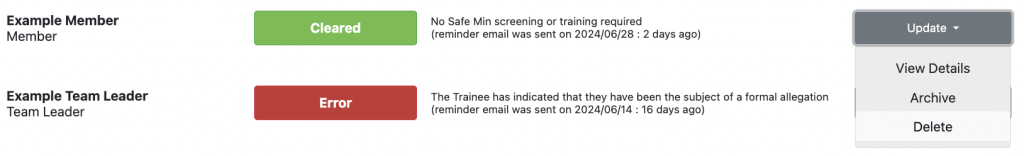
The system will then prompt you to confirm this action. When it does, select ‘OK’ within the dialogue box that appears. Please note that this action cannot be undone. This means that if you ever wish to be able to access a trainees information in the future, you will need to leave them archived and not delete their account.