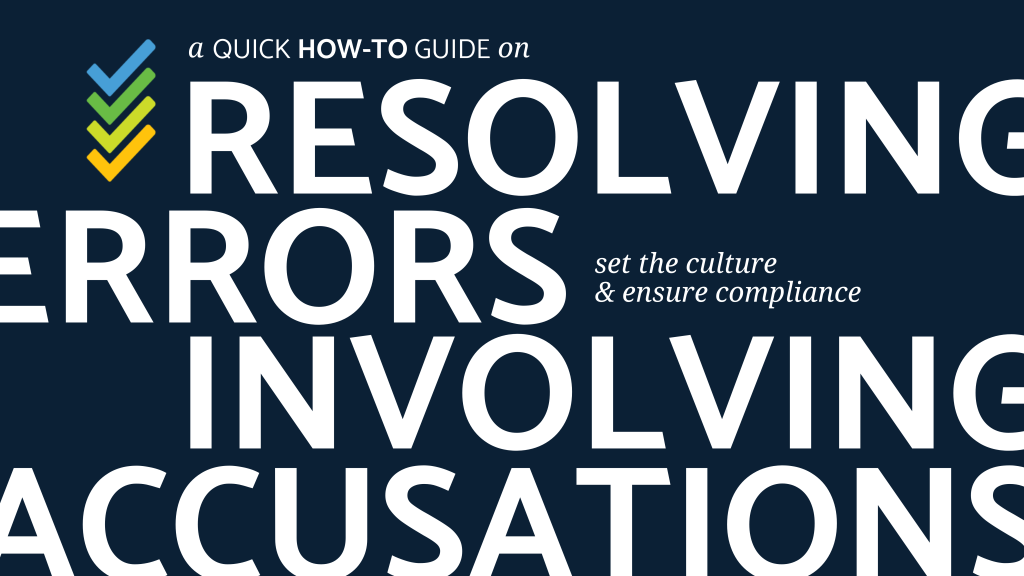Disclaimer: Allowing people with a formal accusation made against them to serve in ministry of any kind is a decision of the church and their leaders. Safe Ministry Check takes no responsibility for decisions made around whether a person is fit to be involved in ministry. If your church decides that a person with a prior formal accusation is ready to be involved in ministry, this is how you have them present as “Cleared”, rather than “Error”.
When someone with a prior formal accusation discloses this information as part of the Personal Disclosure segment of their screening process, they will be able to choose one of 3 options shown in the screenshot below:
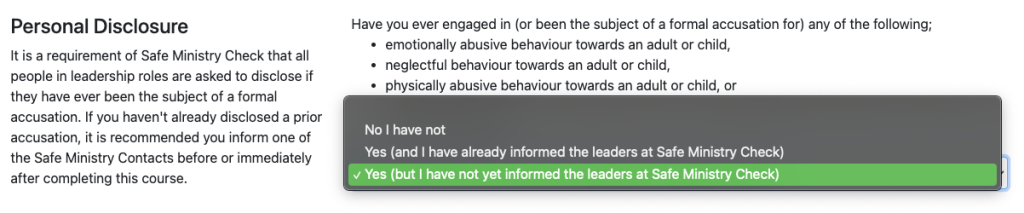
When a person chooses either of the “Yes” options, their profile on the SMC administrator dashboard will automatically present as “Error.”
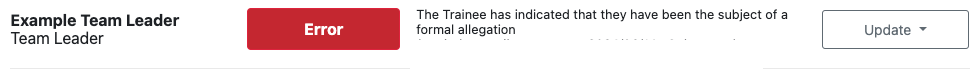
If this person has been cleared to be involved in their role, you are able to update this so this person presents as cleared.
To do this:
- Log in to the Administrator Dashboard.
- Go to the trainee list and find the person you’re looking for, or search their name in either of the search bars.
- Click on their name.
- Scroll down to the Declarations segment of their profile, and click the blue ‘update’ button.
- Click on the historical disclosure box with their response.
- Change their selection to “Recorded and cleared.”
- Click save.
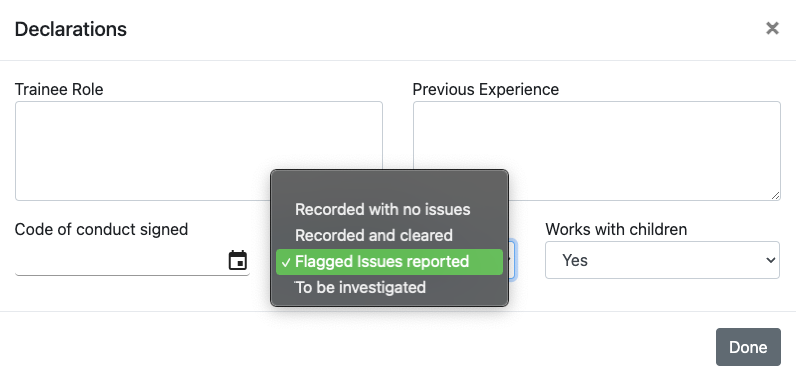
Trainees do not have access to this option when they go through the screening process. Ensuring that church leaders are aware of all instances of Personal Disclosure statements which involve a prior formal accusation and can act accordingly.
If you have any further questions, please don’t hesitate to contact us at support@safeministrycheck.com.au.