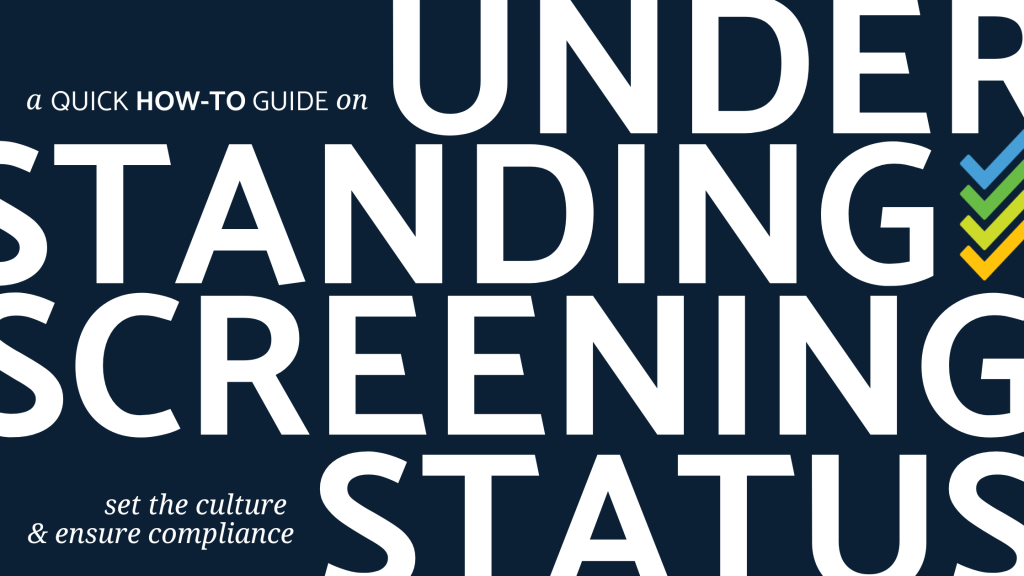The screening status page is your key to understanding where a trainee is up to in their training and screening process.
Log into the administration portal and navigate to the Trainee List. To view the details of a trainee’s screening status, you can:
- On the right-hand side of their name on the Trainee List see their status and then the reason for their screening status or;
- Click on their screening status directly from the Trainee List and enter their trainee profile.
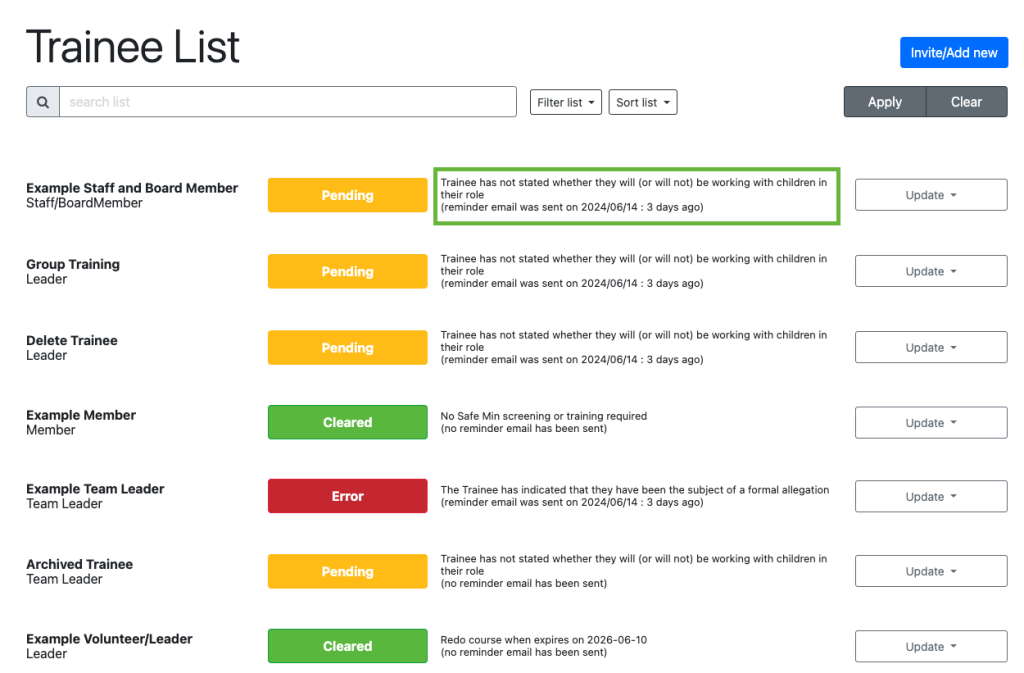
In the trainee’s profile, you can see whether a trainee is Cleared, Pending, or Error in different categories through symbols. A green tick for cleared, a yellow bell for pending, and a red alert symbol for error.
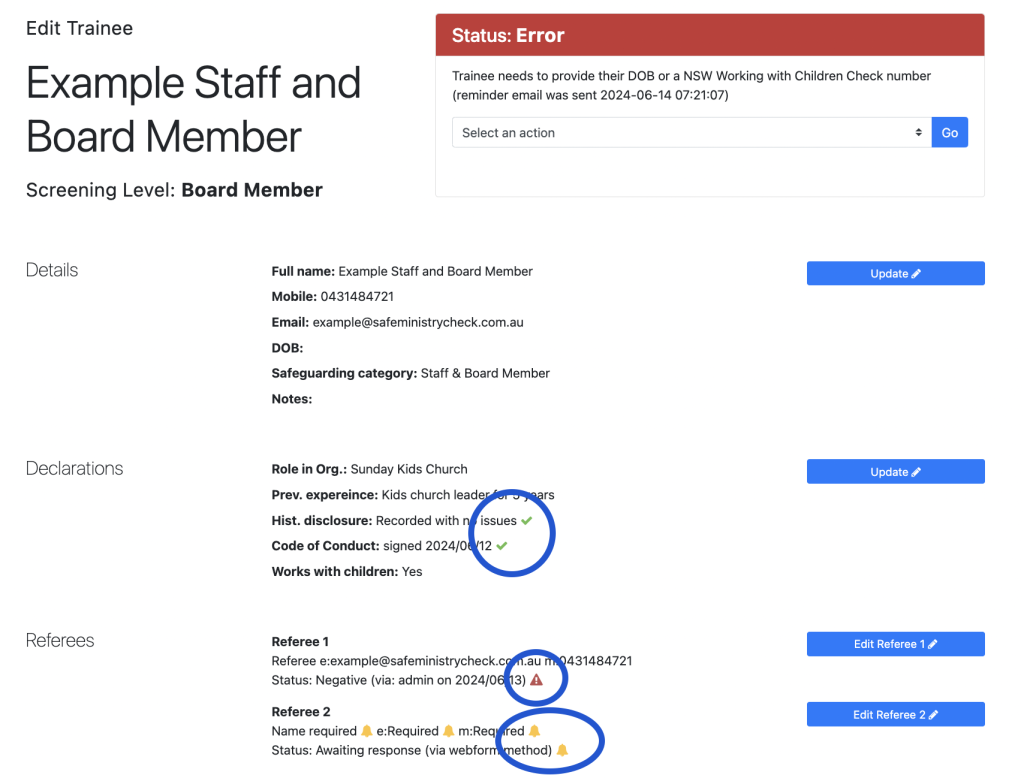
If you have any questions about the Screening Status page, please get in touch with us by emailing support@safeministrycheck.com.au.