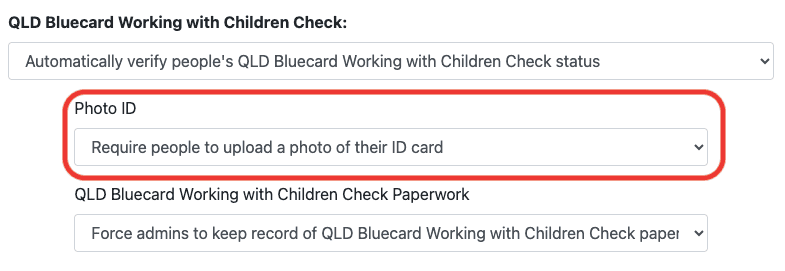Safe Ministry Check is proud to announce a new feature of our system designed to keep you even more compliant with your legal and insurance requirements.
We now have a photo capture service for people to upload a picture of their WWCC card. In some states, it is a requirement to have seen or have record of a volunteer or staff member’s WWCC/Blue Card.
So how does it work?
As volunteers and staff complete their screening, they will be asked about their WWCC details. If your Auto Screening Options have been set to require a photo, each participant will be asked to upload a photo of their WWCC card, which administrators will then be able to confirm through the dashboard. If this is one of your auto screening options, trainees won’t display as cleared until their picture has been verified by an admin.
This feature is now available. To begin using this feature, log in to the dashboard, select Organisation Settings from the Settings Menu, and under Screening Options, select “Require people to upload a photo of their ID card” in the Working with Children Check verification options.
As always, please get in touch if you need any further information. You can find out contact details on our website.