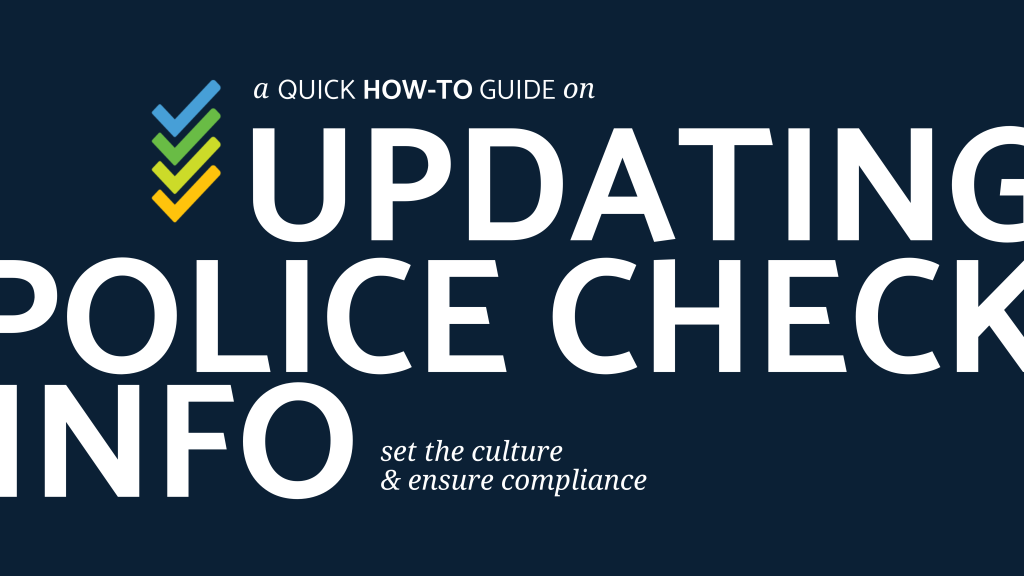- Log into the Dashboard using your admin log in details.
- Go to the trainee list and find the person who you’re hoping to update, or search for them using one of the two search bars.
- Click on the person’s name.
- Scroll down to the Police Check segment
- Change the “Criminal History/Police Check Status” box (shown in the screenshot below) to the appropriate option.
- Click done.
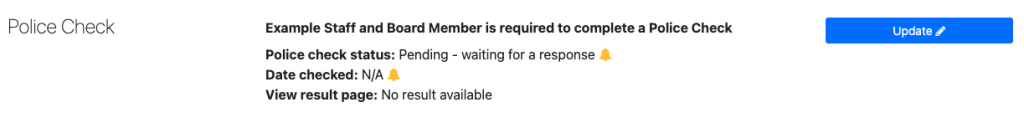
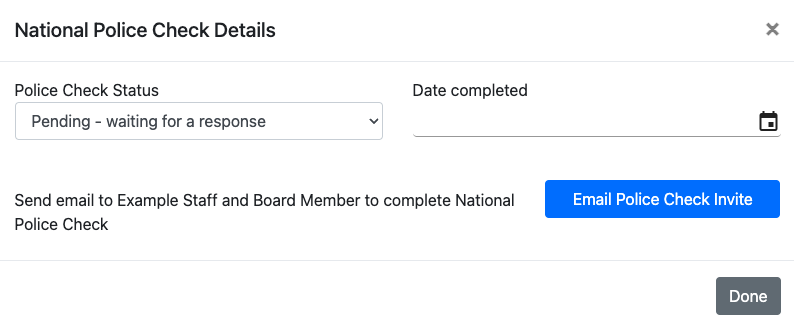
For further information about the Police Checks head to this blog post.
If you have any further questions, please don’t hesitate to contact us at support@safeministrycheck.com.au.