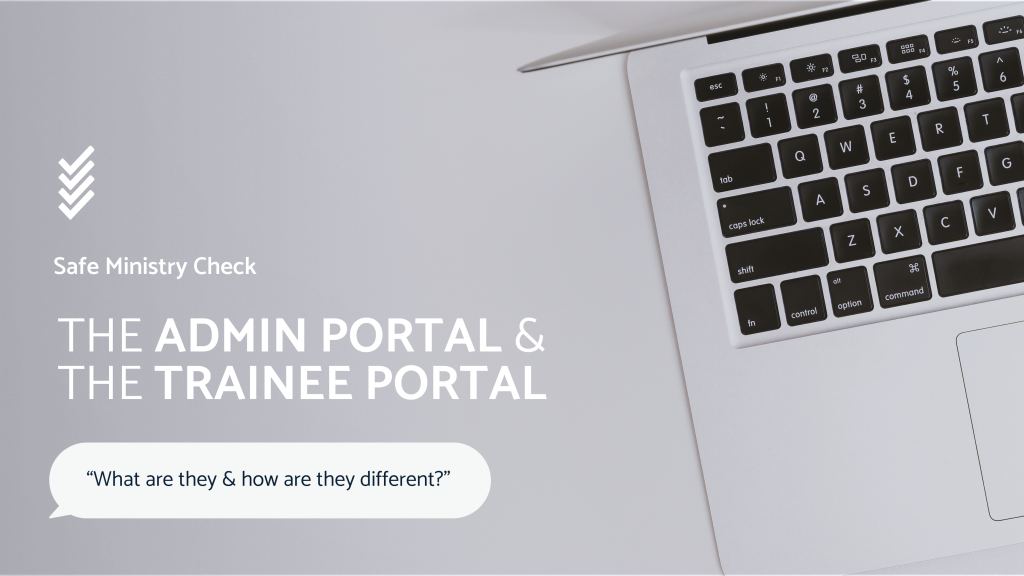As administrators of the Safe Ministry Check platform, it’s crucial to understand the distinct functionalities and access points of the Administration Portal and the Training Portal. This knowledge ensures smooth operation and management of trainee training and screening processes. Let’s dive into the key differences and access methods for these portals.
1. The Administration Portal: Exclusive Access for Administrators
The Administration Portal is your command center for managing the safe ministry training and screening for your church or organisation. Here’s what you need to know:
- Exclusive Access: Only those designated as organisation administrators can access this portal. It’s where you have the tools to manage trainee training and screening.
- How to Access: Visit safeministrycheck.com.au and click on ‘Sign In‘ located at the top right-hand corner of the webpage. Log in with your administrator credentials. If you’ve forgotten your password, simply select ‘Forgot your password?’ to reset it.
2. The Training Portal: A Hub for All Trainees
The Training Portal is designed for all trainees within your organisation to access their training modules and update necessary screening details. Here are the essentials:
- Open Access: All trainees can access this portal using the organisation’s unique training URL, which administrators find in the Admin Portal.
- Functionality: This portal is used to view and complete training modules and to update any screening details as required by the organisation.
- Accessing Training: Trainees, including administrators who require training, will access their training via the organisation’s training URL.
Accessing Your Training as an Administrator: A Step by Step Guide
- For Existing Trainee Profiles: If an administrator has a trainee profile set up within the Admin Portal, they will need to enter the email attached to their trainee profile and create login details. Using the same email and password as the Admin Portal is advised to avoid confusion.
- For New Trainee Profiles: Administrators without a trainee profile will need to set up an account by providing their name, contact information, and selecting their trainee type. This determines the level of training and course required to be completed.
Why Understanding Both Portals Matters
The clear demarcation between the Administration and Training Portals ensures efficient management of the training and screening process within your organisation. It allows administrators to seamlessly switch hats between managing the backend of the training process and participating in training modules as required.
Key Takeaways:
- The Administration Portal is your control room for managing trainee details and screenings.
- The Training Portal is accessible to all trainees, including administrators, for completing training modules and updating screening information.
- Use consistent login details for both portals to simplify access and reduce the risk of login issues.
By understanding and effectively navigating between the Administration and Training Portals, Safe Ministry Check Administrators can ensure a streamlined and efficient process for both managing and participating in training. This dual understanding enhances the operational flow and contributes to the overarching goal of maintaining compliance and a culture of safe ministry within your organisation.