Are you a church leader or volunteer dedicated to ensuring child safety and compliance? Discover three compelling reasons to embrace the Safe Ministry Check badge and learn how to seamlessly integrate it into your church or ministry website.
1. Strengthening Community Relationships
Your church website serves as a vital tool for conveying your beliefs and values to the local community. By prominently displaying the Safe Ministry Check badge, you send a clear message: the safety of your volunteers is paramount. It demonstrates your commitment to rigorous screening and comprehensive training in safe ministry practices.
2. Fostering Culture & Streamlining Communication
Adding our badge to your website is not just a symbol; it’s a statement. It tells your church or ministry community that safe ministry really matters to you. It also simplifies things for your members. With numerous training providers available, members can sometimes get lost in the process. Placing our badge on your website ensures your members can easily access their required training, providing clarity and ease.
3. Effortless Compliance
Align your church or ministry with the first principle of the National Principles for Child Safe Organisations: “Child safety and wellbeing is embedded in organisational leadership, governance, and culture.” The first action area of this principle emphasises that organisations should make a public commitment to child safety. Incorporating the Safe Ministry Check badge into your church or ministry website serves as a public declaration of your unwavering dedication to child safety. It’s a straightforward way to meet yet another compliance requirement.
How to:
To put our Badge of Certification on your website, login to your administration portal and navigate to settings and select ‘Badge of Cert.’ from the drop down menu.
You can then use the url found below on your website to show that your ministry is serious about creating a culture of safeguarding and proper screening. (You can set the text colour with the “c” argument at the end of url).
If people click on your badge it will take them to your special Public Commitments page, which helps your organisation fulfil many of the 10 National Principles.
There are several options you can use to include it on your page:
- Image URL If you have edit access to your church website, you will have an option to add image from url. Use the url address given on the Badge certificate page as the image source, and it will automatically link to your Public Commitments page.
- Embed HTML If you do not have an option to ‘add image from url’, you can edit source or edit html by pasting the code given into your page html.
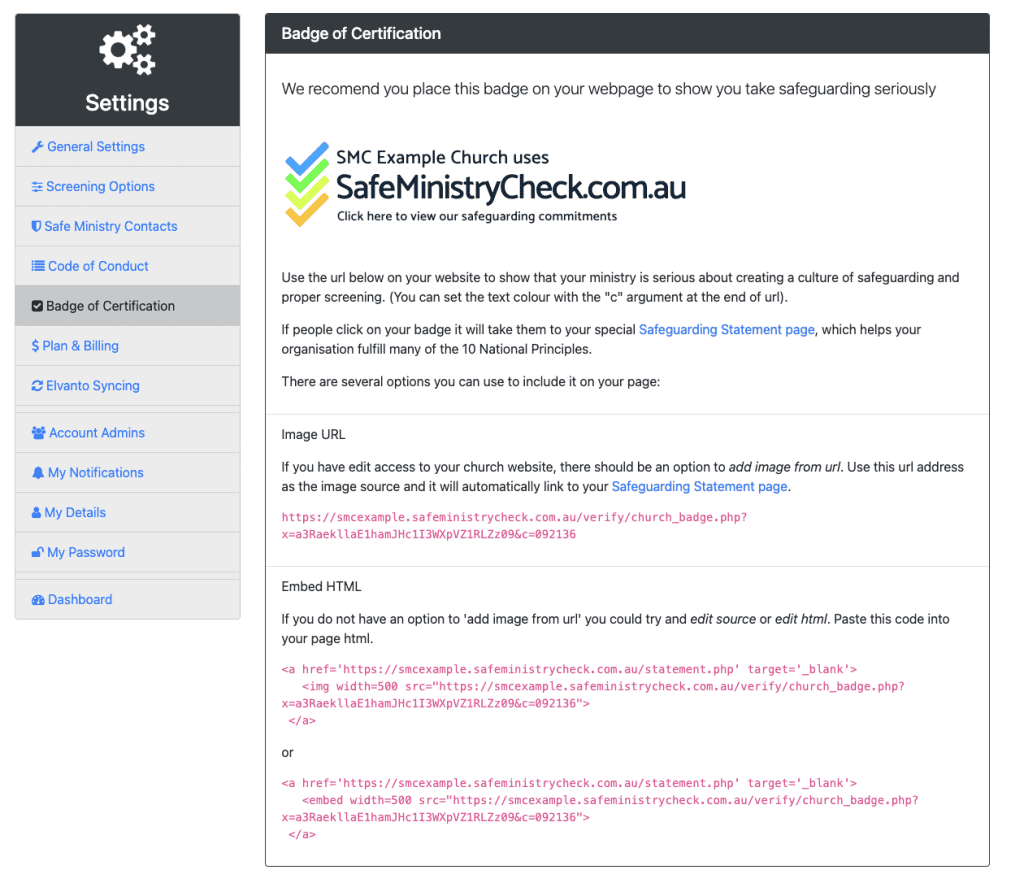
If you require any assistance during this process, please get in contact with us via phone on 0431484721 or via email at support@safeministrycheck.com.au.

