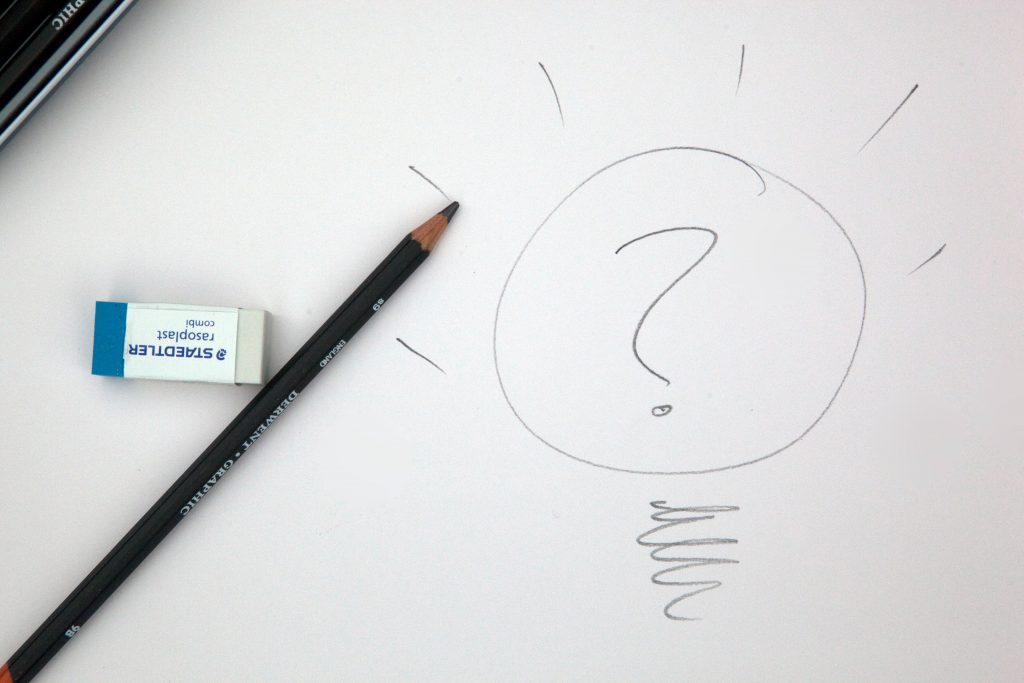Firstly, we just want to say welcome to YOU! You’re probably here because you’ve just signed up, or are considering signing up to the Safe Ministry Check system. Here are some of the questions we’re usually asked when churches sign up for Safe Ministry Check.
How Long Does It Take To Do The Training?
Depending on a person’s responsibilities in your church, it will take them a maximum of 2 hours to complete all the training available, with most training taking somewhere between 25 minutes to an hour. Our training has been developed with some help from Ansvar. This has allowed us to make sure that our training equips your church with everything necessary in an effective and concise way that will satisfy all legal and insurance requirements.
How Does the Pricing Work?
Safe Ministry Check believes that creating a safe culture within your church comes through two things; screening and training everyone in your church. Our system provides unlimited training for free with screening costs depending on the size of your church.
If you have 5 or fewer people in the system, it’s free! If you have more than 6 or more people, an account is $7.99 per month, with an additional $0.42 per person if they’re designated as a leader or above in our system (after your first 5 free). What this means is if you have 30 people in your church with 10 people designated as leaders, you’ll pay $10.09 per month ($7.99 subscription plus 10 people, minus your first 5 free at $0.42 each). That will get you all the screening and training functionality for your whole church.
What Are the Options For Payment Method?
The payment options we have available are Credit Card, Direct Debit*, and Invoicing. Credit Card and Direct Debit can be set up by administrators through the Plan & Billing page under settings on the dashboard. For invoicing, you will need to contact the SMC support team (details at the bottom of this page).
*Direct Debit includes a small processing fee.
How Long Is The Training Valid For?
We allow churches to determine how long they will consider training valid. You can set this in the general settings of the dashboard.
What Does Screening Involve?
Screening is the process of asking all the complicated and tricky questions to make sure that each person is suitable for the position they’re in. People in the system as members are not screened, but leaders, supervisors, and board members are asked about previous formal accusations, 2 referees who can attest to their suitability, and their WWCC/Blue Card details. We also ask each person to agree to a code of conduct. We then regularly check the validity of Working With Children Check details to make sure everything is up to date and above board.
What is Elvanto Syncing and How Do I Use It?
Elvanto is a church management software that Safe Ministry Check can integrate with. The purpose of this integration is to reduce the administrative work for churches, allowing them to create profile for people from Elvanto. If you don’t have Elvanto, that’s fine, it’s not a requirement for our system.
If you are looking to set up Elvanto syncing, the best thing to do is follow the steps on the Elvanto syncing page. If you are planning on setting it up, have a look at our resource index, and have a chat to one of our team.
We Don’t Have A Webpage For Our Safe Ministry Policy. What Can We Do?
Safe Ministry Check wants to help you establish a safe culture in your church. Being public and transparent about safe ministry in your church is a great way to reenforce that culture. This is why our recommendation is to have your safe ministry policy available on your website. If your church doesn’t have a website, please get in touch with one of our team and we’ll talk you through the process from there.
How Does Your System Work for Those Under 18 Years of Age?
It’s still important that you check and train all volunteers, including those under 18. The legal requirements for children volunteering to look after other children are different to adults, and our system will accomodate for that. If you want further information on SMC & people under 18, click here.
How do I do _____________ on the Safe Ministry Check system?
If you’re looking for assistance in how to navigate the Safe Ministry Check tool, we have a variety of resources available to make using the system as easy as possible. The best place to look is the Instructions & Tutorials section of our website. You’ll find it under the Resources tab of our website.
Who Can I Talk To If I Have Other Questions?
You can talk to us! Send us an email at support@safeministrytraining.com.au, or give us a call on 0431484721.
Photo by Mark Fletcher-Brown on Unsplash